Schedule an Appointment
Book your services and schedule appointment in minutes, without back and forth emails and calls. Allows customers to make a booking on any device.
Online Appointment Booking empowers your clients to let their customers book appointments online with real-time availabilities and automated reminders. Your clients can get up to 40% more bookings while reducing no-shows and saving hours per week.
The Schedule Appointment App enables Fanda’s users to deliver links to the appointment booking page to your customers in real-time.
Want to add appointment booking to your website? No problem!

- Ready-made templates
- Simple user-interface
- Fast online booking
- Display available time slots
- Synchronize with your calendar
- Send automatic appointment reminders
Easy Way for Your Clients to Book.
Ultimate booking customizable web and mobile application in which clients can easily choose a service, date and time, and even specific employee to schedule an appointment.
Allow your customers to see your available time slots in real time, and book whenever it’s convenient to them. It gives on average a 40% increase in scheduled appointments.
As the appointment approaches your customers will get automatic text or email notifications. The no-show rates decrease dramatically when customers get reminded.
Accessible on computer, tablet and smartphone. Your schedule can be synchronized with Google Calendar, Outlook, Office 365 or any cloud calendar or your choice.
When you decide that your business should start offering online appointment booking to your customers, you will need to configure and enable Schedule Appointment App. The booking page link will be added to the Schedule Appointment application in the Marketing Center dashboard.
In this section, we want to explain how businesses are using Appointment Scheduling App in order to engage their customers, grow sales and improve the customer experience. This will help businesses understand how appointment booking app will help them meet their needs and ensure customers next visit.
A digital marketing solution like Fanda can integrate with the Point of Sale software your business already uses to automatically offer appointment booking option to your customers.
With a service like Fanda your business can interact with your customers and can collect data, encourage specific customer action and send geofencing push notification when customer is near your business location.
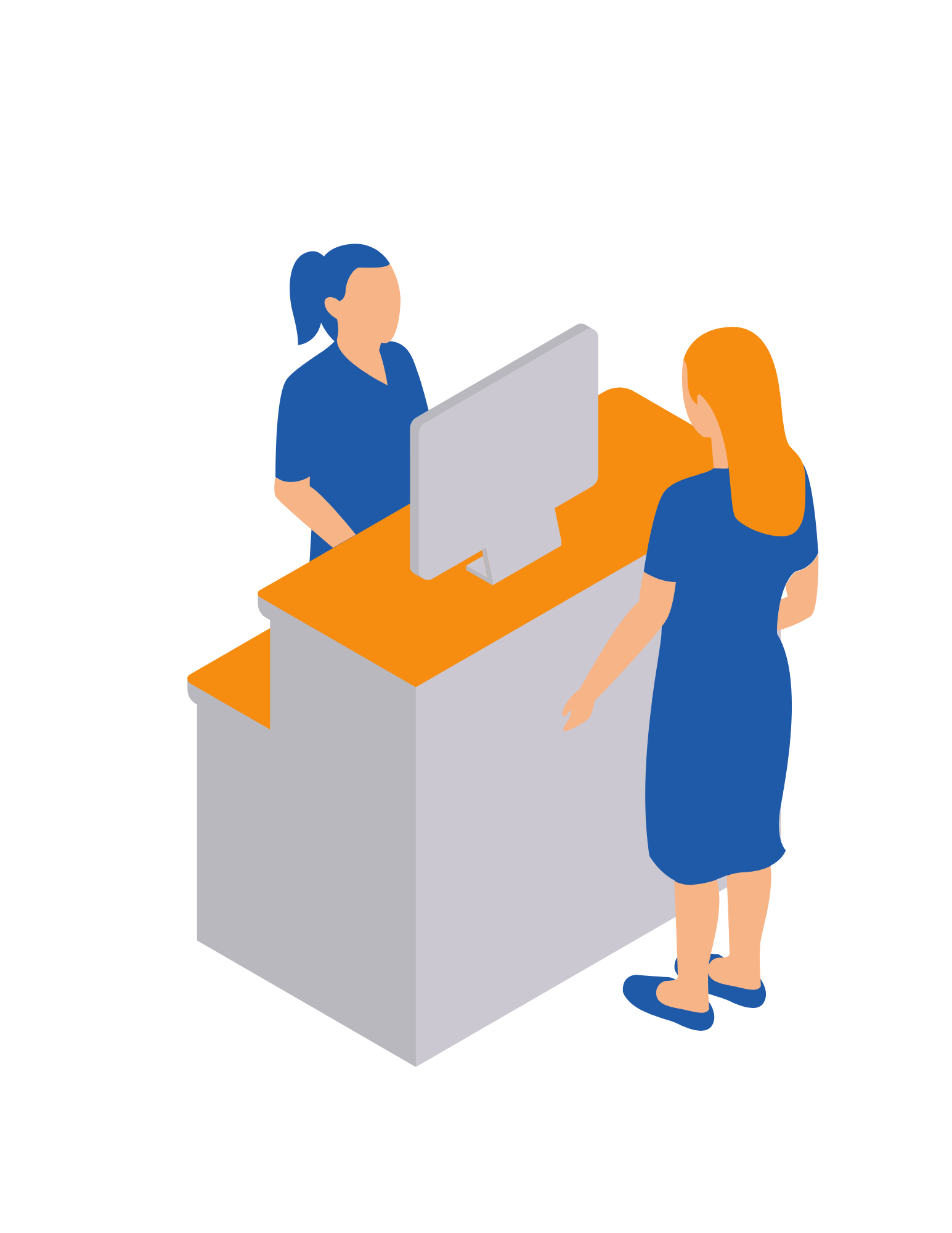
Save up to 75% of the time previously spent managing appointments by eliminating the need to manually compare schedules, send out email reminders, and keep track of existing appointments.
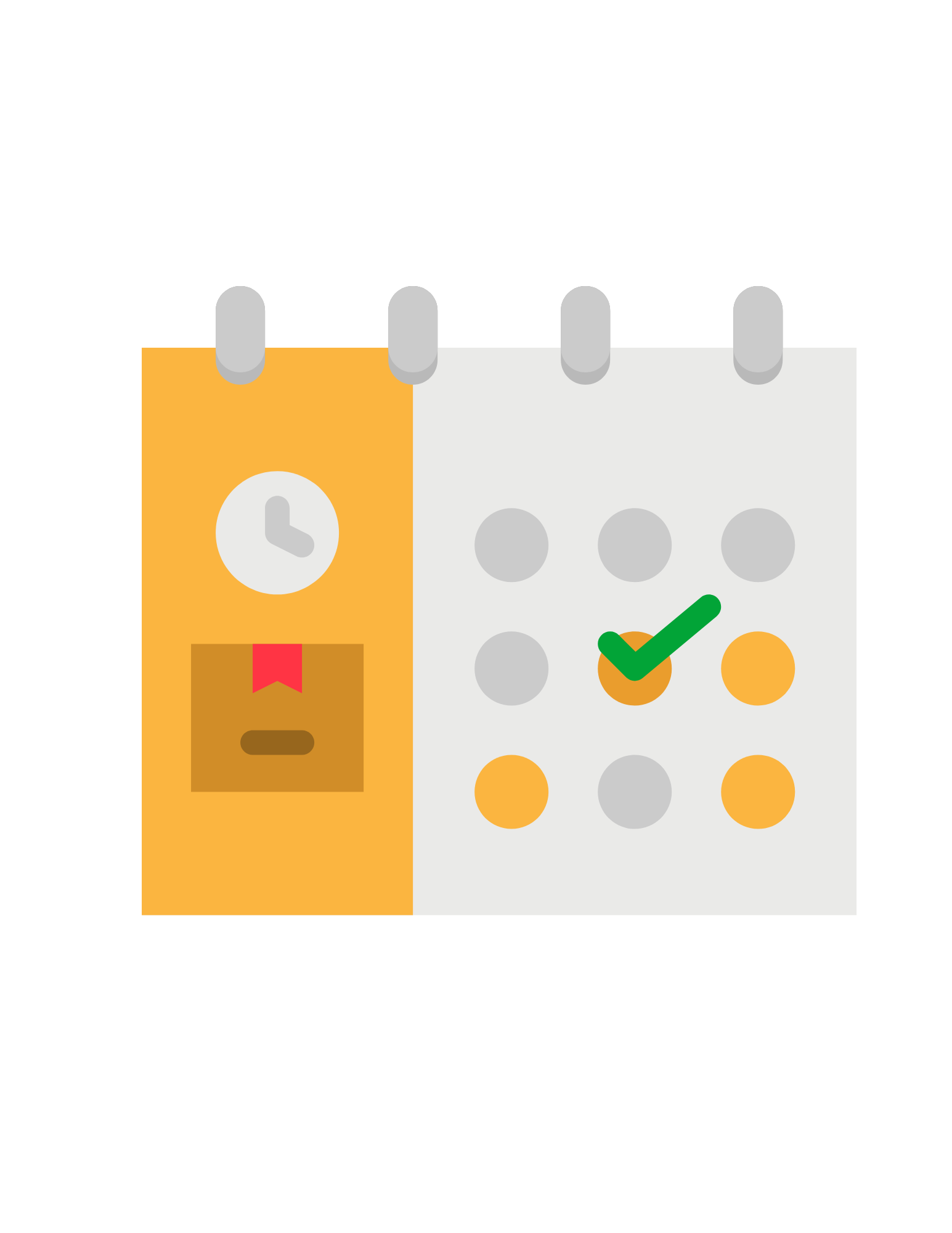
Every appointment generated is automatically stored in the relevant customer’s profile, providing critical insight into interaction history. Bidirectional calendar synchronization allows you to offer real-time availability, so booked appointments come without any confusion and double-bookings.

It will be linked to your calendar to show your availability. This way it will be more organized with no overlapping.

Integrate your email whether it was a Gmail or hotmail. Once an appointment is booked, the customer would receive an integration email and you will receive a notification. Reduce the no-show rates by up to 80% with automated reminders. You can now focus on what matters most: running your business, instead of tasking to manual follow-up.