Validate Coupon
Need to validate serialized coupons you’ve or your partners/brand issued to your customers or published online, use Coupon Validation App.
Serial number or a barcode / QR code are used for the coupon code validation to make sure that coupons are not expired, used, or serial coupon codes are not copied, and that each coupon that is handed out is going to serve its purpose and will be redeemed only ones.

- Multiple coupon validation options
- Capture Customer’s data
- Record customer’s spending
- Check if coupon has not been used
- Mark coupons as validated
Mobile Couponing is more important now than ever and can encourage spending all while saving money for consumers. Mobile coupons are becoming a very popular and effective tool for retailers and provide unparalleled convenience for their customers.
Mobile coupons can take the form of a unique code in an SMS or email message or a unique link to a digital coupon, or a QR code. The reason why coupon validation is so important, is that it’s identifying the use of the codes, performance of your marketing campaigns and which offers work best.
When you decide that your business should start validating serialized digital coupons, you will need a way to check coupon validity and mark it as used.
Coupons created in the Issue Digital Coupon App, can be validated with our Coupon Validation App. Alternatively, you can use our QR code validation, any mobile device (phone or tablet) with a camera and QR scanner can be used as a validation tool.
In this section, we want to explain how businesses are validating digital coupons in order to track and evaluate campaign results, and to ensure one-time use and prevent discounts fraud.
A digital marketing solution like Fanda can integrate with the Point of Sale software your business already uses to automatically apply and validate digital coupons. With a service like Fanda your coupons can interact with your customers and can collect data, encourage specific customer action (download app, watch a video, share on Facebook) and send geofencing push notification when customer is near your business location.

Your customers will appreciate receiving unique coupon codes as opposed to generic coupons, they will share their data with your company in exchange for personalized offers.
-
Personalized coupons give the customer a feeling of being special.
-
Enables to personalize the offer of the coupon to better match customer needs.
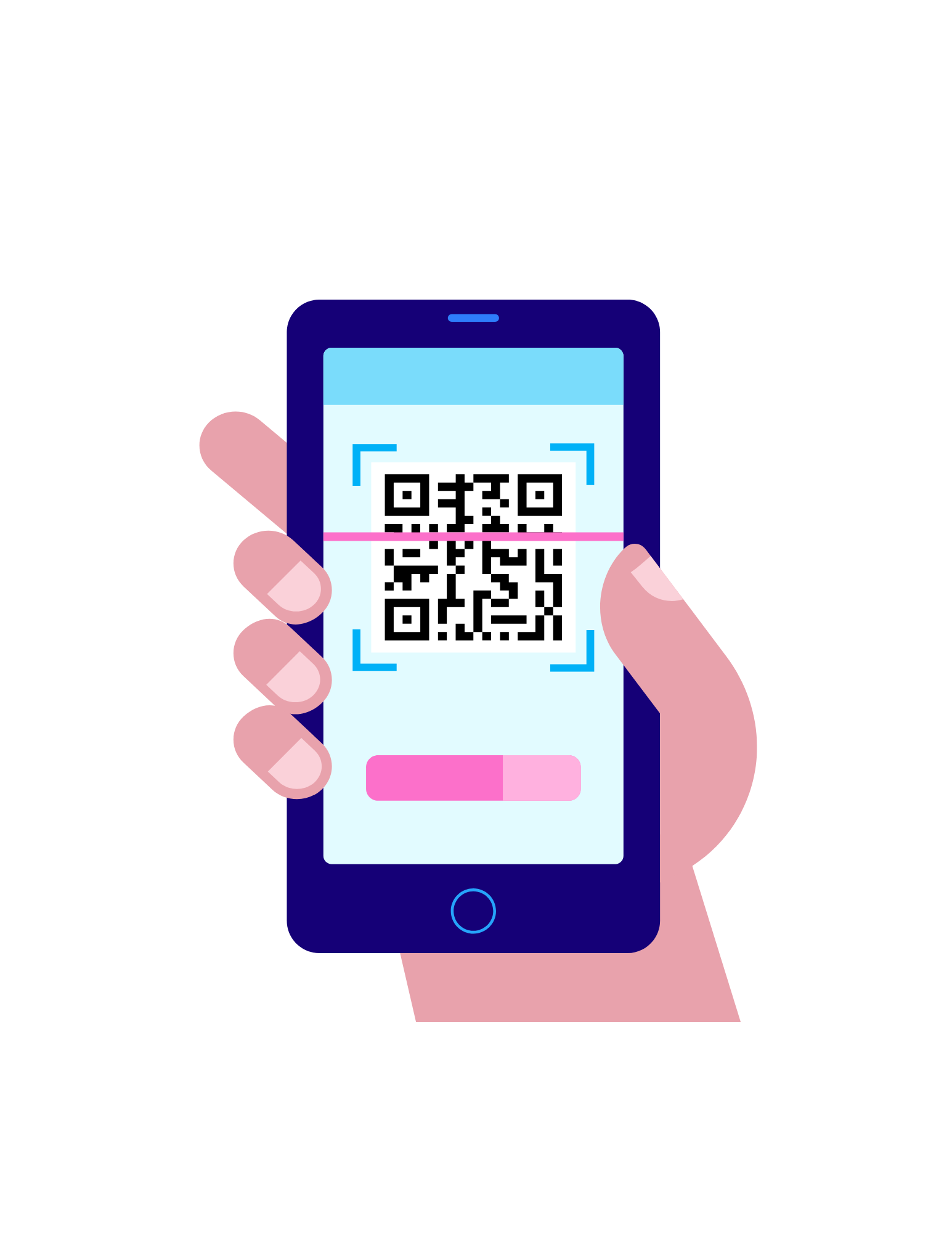
Validate coupons in Marketing Center or with any smartphone, every mobile device (phone or tablet) with a camera fits as a validation device.
When redeeming, the cashier scans the QR Code on the validation page of the Digital Coupon and if coupon is valid, clicks validate to mark coupon code as validated & used.
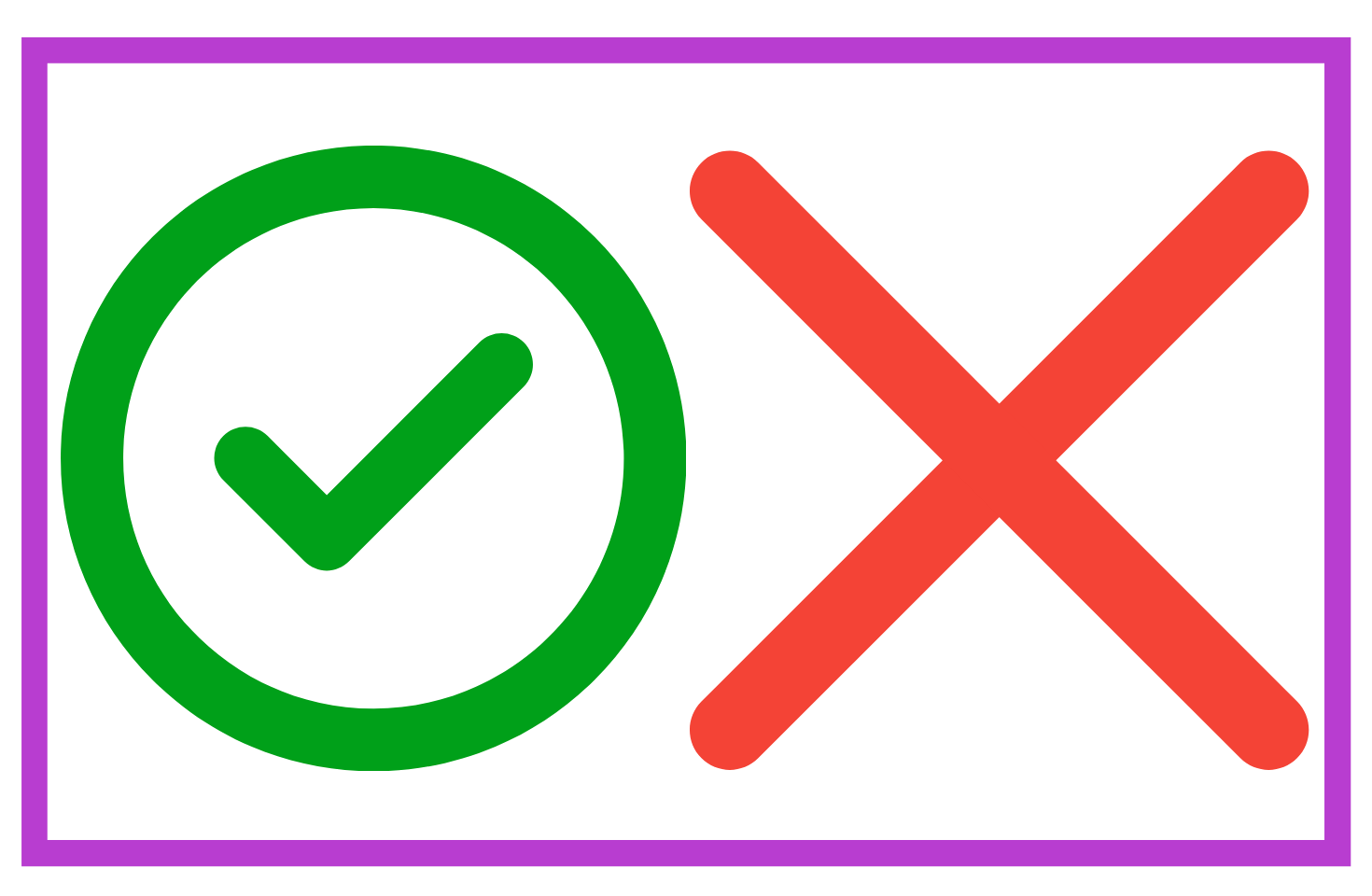
At the moment we have 5 different methods to validate a coupon.
You can use 1 method or combine multiple methods for each coupon.
-
Marketing Center Validation App
We offer a validation app to validate coupons. Our app runs on any device with an internet browser and connection. -
QR code validation
Every mobile device (phone or tablet) with a camera and QR scanner can be used as a validation system. -
Barcodes / your own codes
You can import and use your own validation codes. Our system will automatically assign one of your unique validation codes for every distributed coupon. -
On customers’ mobile device
Validate the coupon on the customer’s device either by entering a password or pressing a ‘redeem’ button without a password. -
API Integration
You can use our API & webhooks to develop your own validation process.
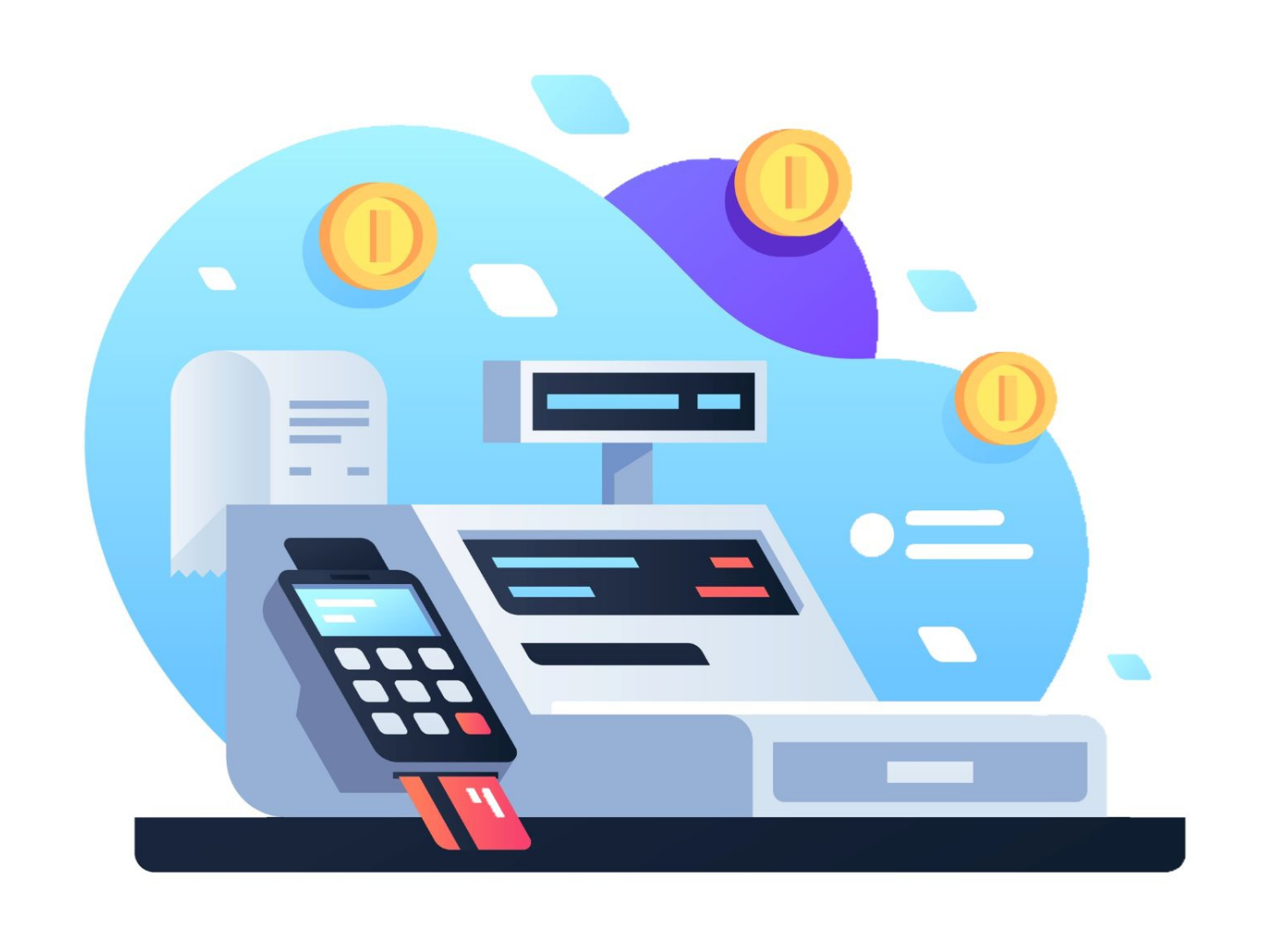
Import and use your own validation codes and barcodes. Our system automatically assigns your unique validation codes to every distributed Digital Coupon.
It’s also possible to show the unique validation code as a scannable barcode to have a complete POS integration.